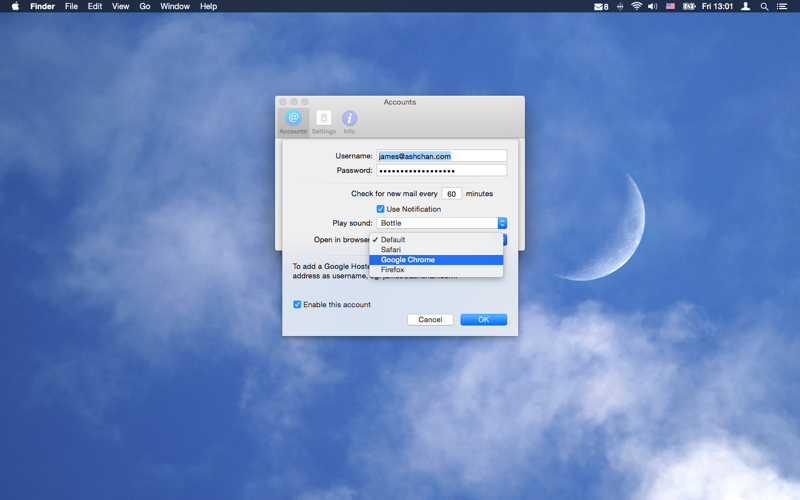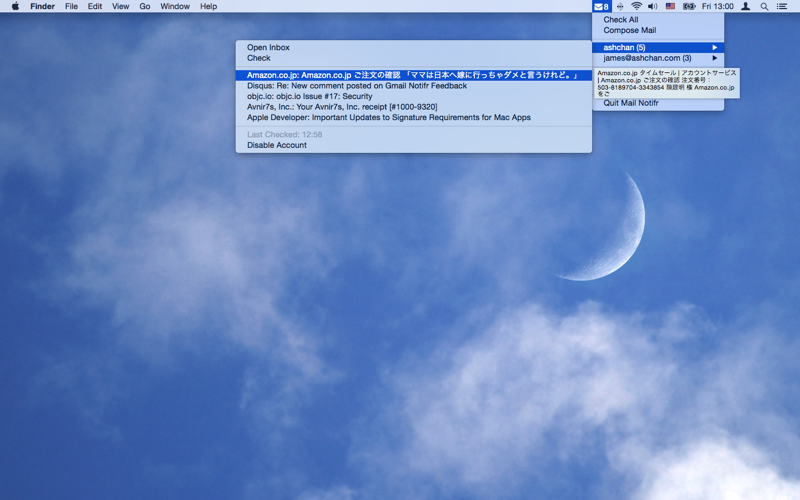
A simple Notifier for Gmail, with multiple Google Accounts support. (formerly Gmail Notifr)
Mail Notifr 2.0 added support for Google OAuth.
To allow access to your messages, make sure to select "View your email message and settings." on Sign in with Google page.
Features:
* Authorize using Google OAuth 2.0
* Support multiple accounts
* Support hosted account
* Check new mail at specified interval
* Open accounts in different browsers
* Separate check and notification setting for each account
* Enable/Disable account (checking)
* Sound and notifications
* Compose mail (open in Gmail)
* Small & fast
* Mailto handler
Mail Notifr 2.0 and above use Google OAuth 2.0 to access your unread messages. It doesnt ask or save your Gmail password.
How to customize Notification:
In macOS System Preferences - Notifications, select Mail Notifr from the left In Notification Center list and adjust settings.
How to configure Mailto handler:
In Mail.app - Preferences - General, select Mail Notifir.app from Default email reader.
* Gmail™ is a trademark of Google Inc.